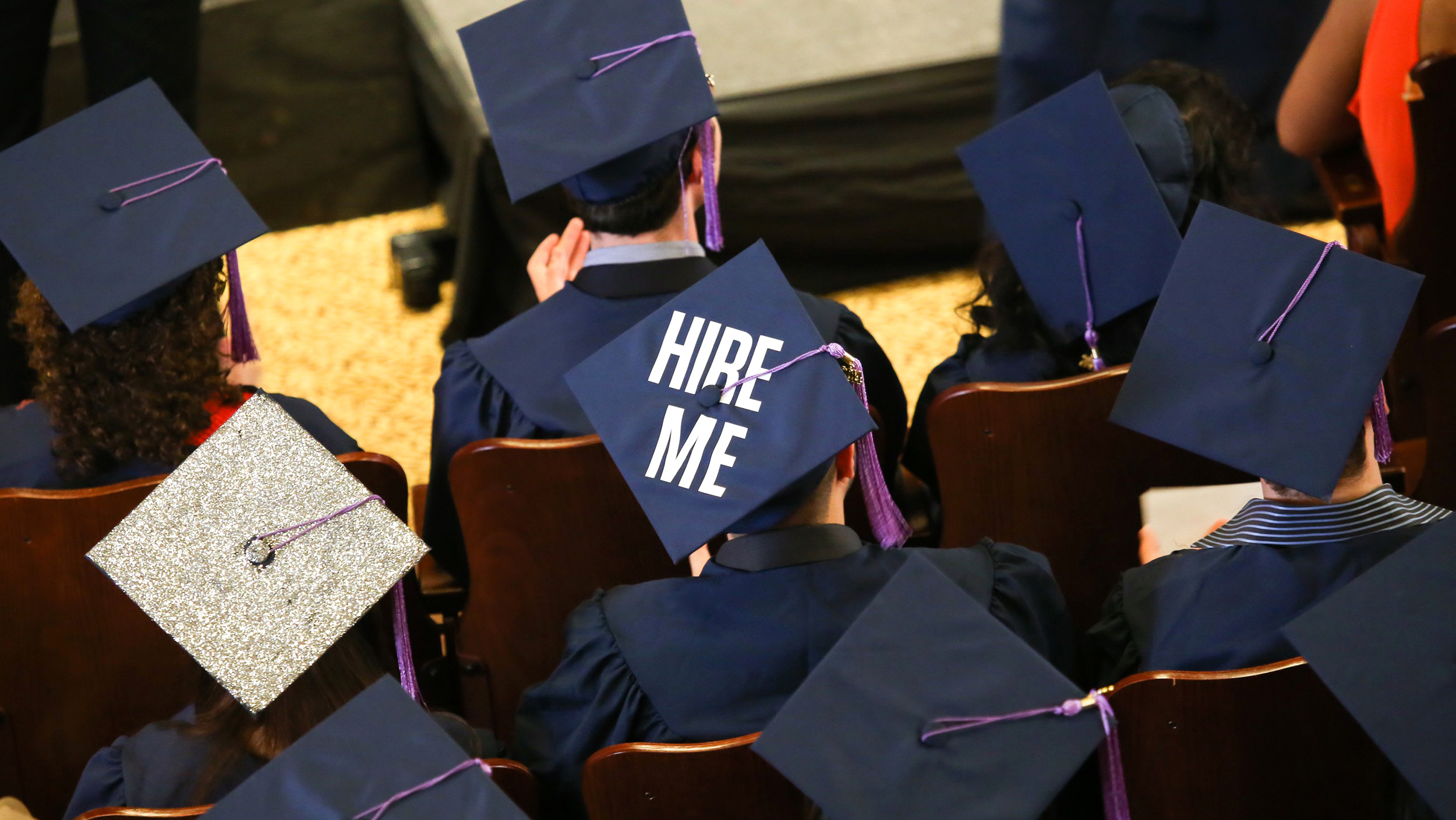The New Year is here! And with it comes a new set of things to keep in mind when trying to survive the new year. One thing that is on a lot of people’s minds? How to get my resume up to 2018’s standards.
Check out how to avoid more faux pas ► 5 Resume Mistakes that Will Cost You the Job
Well, we’re here to get you and your resume dusted, cleaned, and in an interview in no time. Here are 8 ways to improve your resume or CV and avoid those annoying basic mistakes and faux pas.
- Advertisement -
1. Styling to impress
With hundreds or thousands of possible competitors for a single job, one important way to get ahead is really showing off your uniqueness. What better way to break apart from the crowd than with some style and flair?
– A simple Template is all you need, or have fun with it!
Something that we’ve seen grow in 2017 is, finally, the trend of actually designing a resume/CV.
Although it may still be a rarity, we expect to see more designed CVs on our desks this year.
Why?
Because it undeniably speaks on how much work you are willing to do to join a company, shows off your personality and taste, as well as ensure you are a level above others and easier to remember.
All you need is some Office skills, and find some nice Word templates like this, or some basic Photoshop skills to create even better versions like this, this and that.
A white and basic resume or, worse, a badly designed one won’t get you any points.
A structured resume/CV will get allow you to definitely be sought out more in 2018.
- Photos are slowly going out the window, so start getting used to seeing, and using, photos less and less.
– Fonts
Did you know that there is a running hatred in the design community for specific fonts?
No? Well, now you know.
And it isn’t just the design community, most people agree that some fonts just shouldn’t be used.
The reason why fonts are hated is because of how silly they may look, or how hard it is to read. So, avoid fonts such as Comic Sans, Algerian, or anything too cursive.
Also, watch out for your text size. Stick around 10-13 with normal text, and stay lower than 30 for headlines.
Make your resume/CV as clean, clear and easy to read as possible. HR will definitely appreciate you more if you do.
2. “Creative” Correct Titles
If you aren’t sure of your previous job titles, don’t just add words together and hope for the best.
Things such as specialist and senior don’t work together (example: senior social media specialist*), so ensure your titles and text are all on the up and up, and correct.
Putting Creative in front of your job title doesn’t make it so either, so unless you are a creative director, avoid this embarrassing faux pas.
Show off your creativity in other ways, such as its design or how you write your text. After all, actions speak louder than words.
3. Unrelated Info should go to the trash bin
Unrelated information should not make it into your resume/CV if you are hoping to really get through to a company.
Irrelevant information such as all the courses you took in college, your favorite past time, or even what team you played for in high school, shouldn’t be in your resume/CV.
And unless you don’t have any other experience, job experiences that don’t relate to the field you are applying for shouldn’t appear.
Although this tip has been widely told, even in college classrooms, it hasn’t been properly taken into consideration by many.
This year, you don’t have to be one of them. Get better, and show off your most important skills and information.
4. Certain skills shouldn’t be included
We know you are trying to show off as much of what you can do as possible, which is great! Unfortunately, some people get a bit too keyboard happy when writing their resumes/CVs.
In a world where technology is at our fingertips, and to some even in the air (VR), there are certain skills and knowledge that we must and should have. These are skills that do not need to be questioned, do not need to be asked, and do not need to be announced.
Skills such as “internet browsing,” “Microsoft Office,” “computer skills,” and “Google search” are some of those skills. *
It is a given that you should know how to use at least Word, browse the internet, and research using Google. Saying it aloud only decreases your resume/CV quality, and your credibility.
If you want to be seen as professional and able to work in a working environment, then don’t fall for this faux pas.
*Based on actual resumes
5. Your bio is your personality
Something many people seem to forget is that resumes/CVs are supposed to be impartial.
Don’t use I, Me and My. Use action words such as “worked on,” “produced,” “improved,” and “implemented.”
The one place you can be yourself is in your short bio, or introduction.
Your bio is the place where you quickly introduce yourself, and show off a bit of your personality. Make a simple joke, write a sentence about your love of food, or whatever comes to mind, just remember to keep it short.
Be smart and use it to showcase a friendly manner, and try to give a smile to its reader. That smile may land you an interview!
See how other ways to get your personality in ► Creativity and initiative: Arwa’s story to join STC
6. Work experiences should be explained
Work experiences are an integral part of the process of finding a new job, but another important part is to explain what have you actually done.
Many people tend to assume that HR people are mind readers, able to read between the lines of each and every resume. This just simply isn’t true.
Simply writing your job title won’t help anyone understand how your role was, as each and every company usually has a different set of roles and work for each title.
This makes it important for you to explain what you have actually done, and what were your responsibilities during your time at this position.
As we mentioned earlier, use action words.
Examples are “improved project progress by researching and implementing new processes,” and “produced content for social media such as videos, content strategies and introduced new content marketing techniques to team.”
7. Sending Etiquette
Finally, the last few steps to having a better resume/CV and chance at a new job; Email Sending Etiquette.
After finishing your design and your text, you still have this one hurdle left.
– PDFs are your friends!
This is definitely a popular issue with many resume/CV readers.
Sending Word documents causes one very big issue, it doesn’t always open right! Especially in email text apps, such as Google Drive.
This is due to using special fonts and symbols that aren’t available or installed on other computers, and sometimes it just simply doesn’t translate the way you want it to.
Saving as a PDF allows readers to open the document exactly as you want it to.
PDFs still allow people to read and copy the text, but doesn’t allow them to edit or change anything, as with a Word docu.
PS. For designers, don’t forget to link your portfolio in the resume/CV itself.
– Using an unprofessional email
Princessbaby91, Daredev1L and Mariam_cool are certainly not emails you should be using to send your professional work with.
Neither is using your university email, or worse, your current work email.
If you love your mail, just create an Alias (Gmail), or create a new email and link it to your old email so you can send and receive from it.
– When sending, write something!
Many HR and resume/CV readers have this pet peeve, its called “stop sending empty emails with only your documents!”
Sending your resume/CV with an empty email will still get it read, but you’re losing an opportunity to separate yourself from the others and be more memorable.
You could easily move your cover letter to act as the email’s content, or write a short paragraph about how excited you are to have the opportunity to work with them, and etc.
Lastly, edit, edit, Edit!
The biggest faux pas of the last few years, or from the very beginnings of resumes and CVs, are typos, designs that aren’t symmetrical and wrong information.
If you’re unsure of your editing abilities, ask a friend or experienced family member to look over it for you with fresh eyes.
Ensure that it is well-prepared, clean, easy to read on both print and computer, and expresses you and your work experience well.