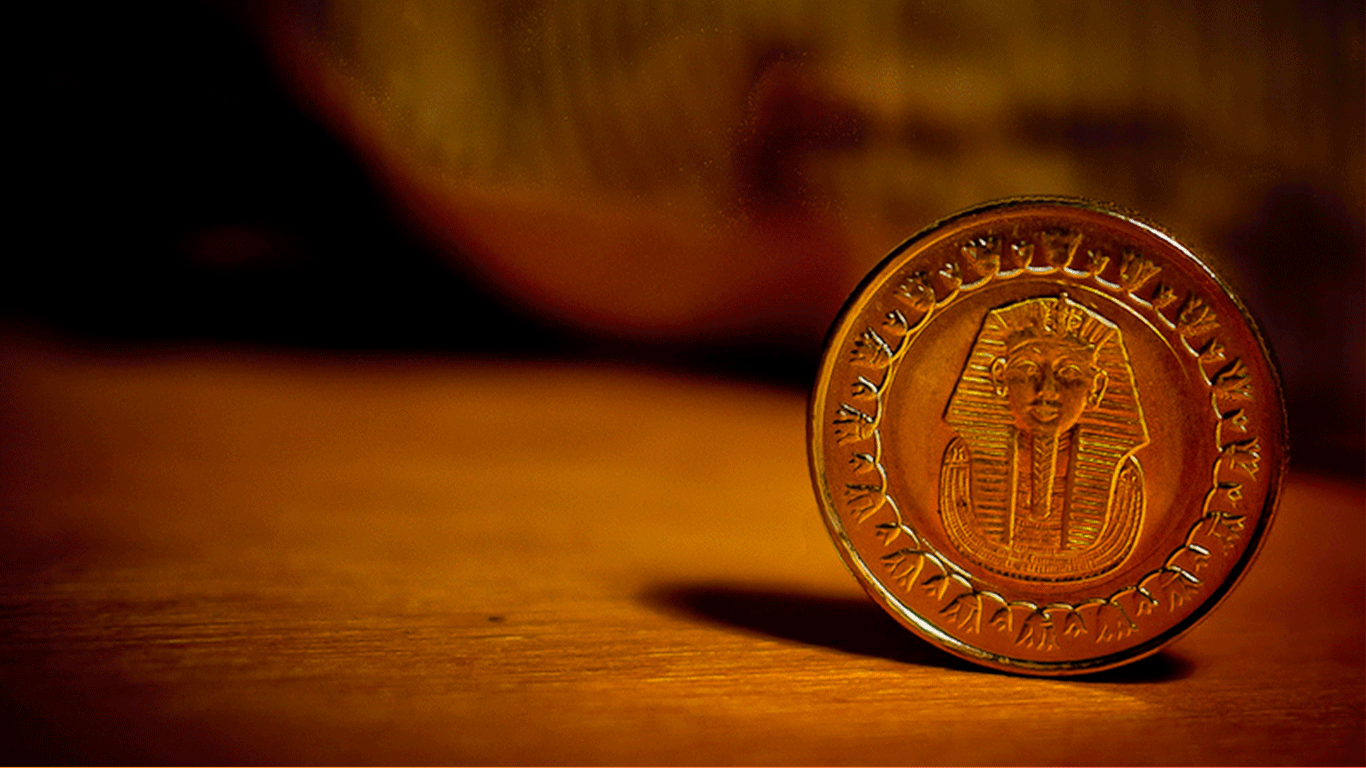You can only purchase items from a certain country’s iTunes store if you have a valid form of payment for that particular country. That means if you’ve moved to another country and have set up a new bank account so you can get paid or transfer money locally, you’ll have to switch to your local store in order to use your new card — you can’t use an Egyptian credit card in the UK App Store, for example.
Currency Change in the App Store, the iTunes Store and Apple Music
According to Apply policy, if you move to a new country, go to Account Info or Settings to change your country before you make purchases from the iTunes Store, App Store, iBooks Store, or Mac App Store.
On 3rd of December 2016, Apple sent the following email to all registered Egyptian users:
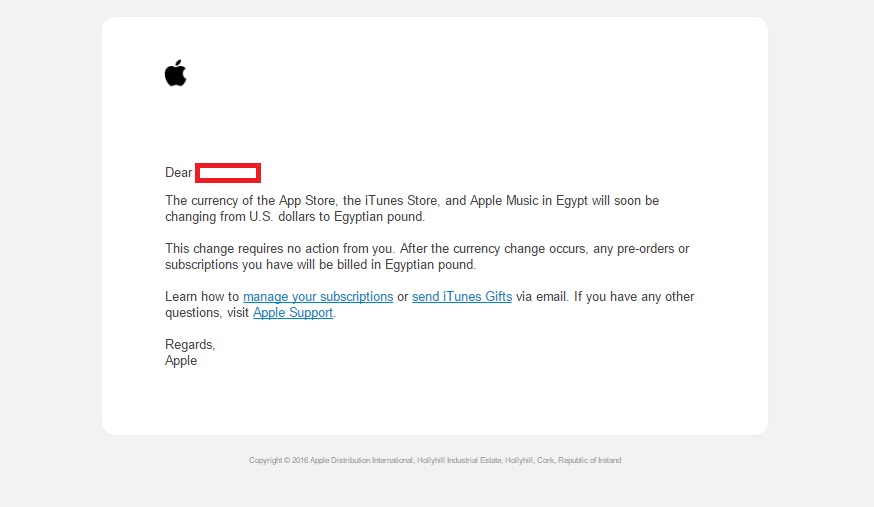
- Advertisement -
Subscriptions that renew automatically include:
- Apple Music memberships
- Apple News subscriptions
- Newspaper subscriptions
- Magazine subscriptions
- Subscriptions to many apps available in the App Store
- Online memberships or subscriptions to services such as HBO NOW, Spotify, Netflix, Pandora, Hulu, etc.
Once you’ve switched stores, your list of purchases in iTunes and on your iPhone or iPad will be empty, but the apps you already have on your device will continue to update without a hitch. In this sense, your app purchases are tied to your Apple ID and will continue to update until you delete them.
Find out what to do if you can’t change your country or region.