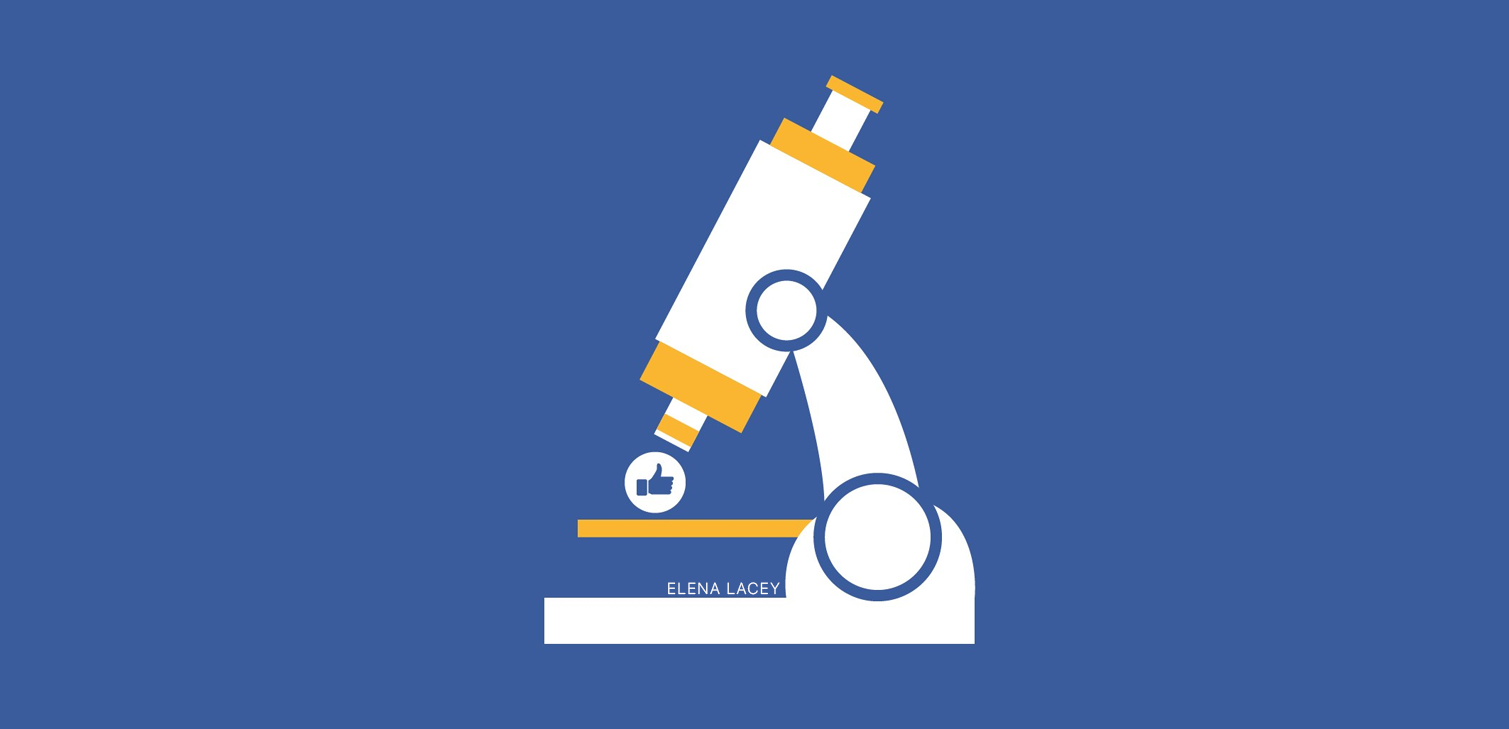Facebook continues to face criticism after the release of Cambridge Analytica (CA) whistleblower’s information that over 50 million Facebook users had their data leaked last week.
Other than governments worrying about the scope of how much power Facebook’s data has had on countrywide elections and referendums, such as the US election and Brexit, Facebook now has to deal with celebrities (such as Will Ferrell and Elon Musk) bashing and leaving the platform.
In the Facebook post, Ferrell states “In this day and age, with misinformation running rampant, it’s important that we protect the truth, as well as those who work to bring it to light. I can no longer, in good conscience, use the services of a company that allowed the spread of propaganda and directly aimed it at those most vulnerable.”
Learn more about the data leak here > Facebook-Cambridge Analytica data leaks: Mark Zuckerberg admits mistakes!
- Advertisement -
Now the social network giant is facing more scrutiny after an article, published by Ars Technica, delves deeper on the amount of data that Facebook actually has on people.
Down the rabbit hole Facebook users go
Before continuing, it must be said that Facebook does allow its users to download an archived version of certain data that the website has on them.
And since the CA bomb, more and more Facebook users are extracting their data, and have now found even more disturbing news. The article by Ars Technica has found that Facebook stores more data than you think.
Naturally, using the website we automatically know we have to consent to certain things. We must consent to allow Facebook to see our profiles, our likes, photos and etc, simply so we can have the experience. But are we actually ok with giving deeper information such as our phone call log, or how many times we’ve received SMS, or even giving up the contacts on our phone?
Last week, a New Zealand man downloaded his archived data from the social giant and mad an alarming discovery.
Downloaded my facebook data as a ZIP file
Somehow it has my entire call history with my partner's mum pic.twitter.com/CIRUguf4vD
— Dylan McKay (@dylanmckaynz) March 21, 2018
He found around 2 years’ worth of phone metadata that was taken from his android phone. This included names, phone numbers, SMS logs and the length of calls made or taken.
Replying to this, a Facebook spokesperson replied, “The most important part of apps and services that help you make connections is to make it easy to find the people you want to connect with. So, the first time you sign in on your phone to a messaging or social app, it’s a widely used practice to begin by uploading your phone contacts.”
Facebook uses users’ phone contacts for their friend recommendation algorithm. For years, Facebook has been asking users to take phone contacts when installing the app or Messenger, but what most don’t know is that accepting also allows them to collect information on call and SMS logs.
Until the new Android update (Marshmallow), users were unable to separate the permissions request, stopping them from being to choose the options individually.
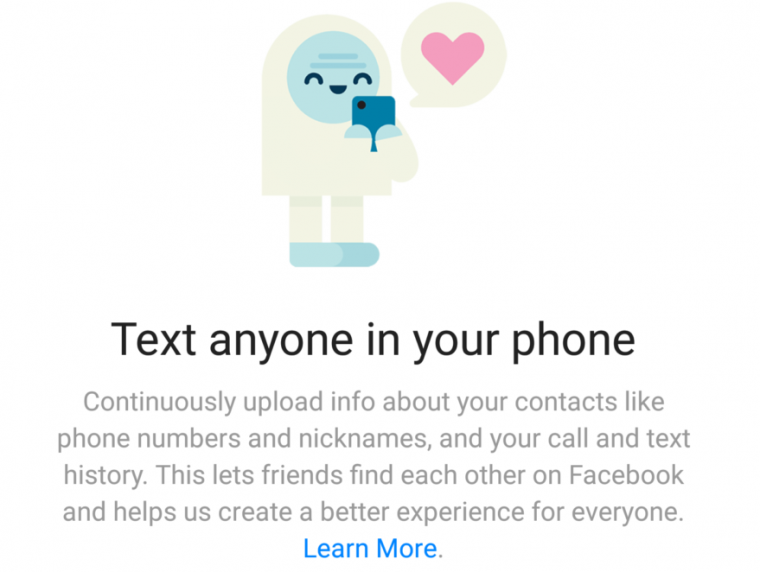
This is how it looks like now.
According to the article, iPhone users are safe. “Apple iOS has never allowed access to call log data by third-party apps, overt or silently, so this sort of data acquisition was never possible”
Although Facebook responded again after the article was published, “Call and text history logging is part of an opt-in feature for people using Messenger or Facebook Lite on Android… People have to expressly agree to use this feature.”
While the feature is “opt-in,” it was the default installation mode for the application until 2016 when Facebook was publicly shamed on how it dealt with “opt-in” SMS services. The social network never explicitly revealed that data was being collection and was only noticed when a review of data associated with accounts was done.
Go further down and find your data
For those curious on how much data Facebook actually has on you, here is how to find it.
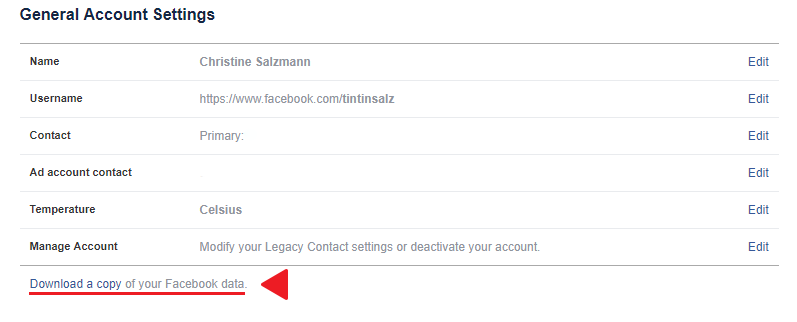
- Go to your settings
- Go to General
- Underneath manage your account, you’ll find a link to download your data
- After it is done, you will receive two emails. One stating that your request has been made, and another that gives you the link when the archive is ready.
Photos, Videos
In the file, you’ll find every photo and video you have uploaded to the site. It does not contain photos that you have been tagged in, so photos friends have taken and uploaded on their own profile won’t appear.
Scroll down and you’ll find a file named “Facedata,” which contains information on the facial recognition data Facebook has on you. Most people aren’t sure what Example Count means, but some speculate that it could mean the number of photos the app used to teach a machine learning algorithm to recognize your face.
Facebook also maintains videos you recorded on the app, but never posted.
Friends
Opening your friends section will show all the people you have ever added, including when you added them. Refriended (people you unfriend and friend again at a later time) show up twice on the list.
If you are curious enough to scroll all the way down, you’ll find what Facebook thinks is your “Friends Peer Group.”
Ads
Going into the ads section is whirlwind. Our content writer’s ad list contained 380 ad topics, including items such as location (Cairo, North Africa, etc) and topics such as feminism and technology, making the list a giant scroll of mind boggling proportions.
Near the end comes a list of ads Facebook states you have clicked on, along with a list of advertisers who hold your contact information.
Call and SMS logs
Select the Contact Info to, if you have had Android phones, find a list of your phone’s contacts and their information (including those you have lost), your call history including calls taken and dismissed, along with your SMS history.
Getting rid of it
Although you can currently, and have supposedly always been able to, delete your data completely from Facebook’s archives, it’s a bit awkward to do.
You’ll have to manually delete each section, but Facebook has stated that they will change this to make it easier for users to delete their data in the future.
After, you’ll have to go to Manage Invites and Imported Contacts. At the bottom of this page, you’ll find an option to remove all contacts, or you can select certain contacts to delete.
At the end, you could also get rid of your personal posts that you have created or shared on your profile. This is aimed more for people who are getting ready to take the plunge out of Facebook completely. Click on your Activity Log, and from there you can delete any post from your history, even jump to specific years to start from there.
How far are you willing to go in this Facebook-cleanse? What did you find when you looked through your data? Let us know in the comments.