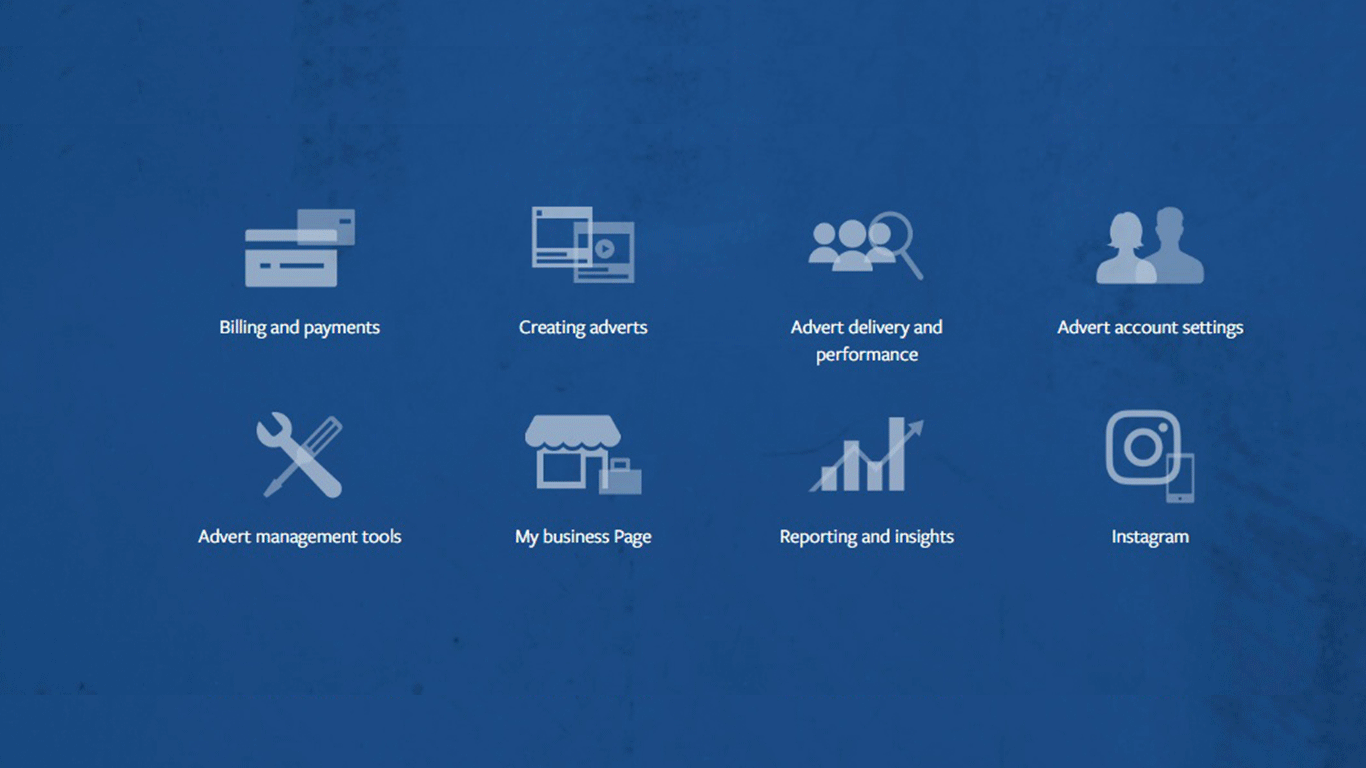Last month, Instagram announced new Instagram Business Tools to help companies better understand their followers and grow their businesses. The tools are currently rolling out gradually in the US, New Zealand and Australia, and will be available in all countries throughout the coming months.
https://vimeo.com/173675853
Instagarm Business profiles
Watch the video above to learn how to set up your business account. Business profiles are a free feature for accounts wanting to be recognized as a business on Instagram. With a business profile, businesses can choose how they want their customers to get in touch with them: call, text or email with a tap of the contact button as well as get directions. Business profiles also unlock access to insights and the ability to promote.
- Tap
 .
. - Tap
 .
. - On the Connect Your Facebook Page screen, you’ll see all of the Facebook Pages you’re currently an admin on. Select the Page you’d like to associate with your Business Profile on Instagram. Learn more about Page roles.
- Tap Switch to Business Profile.
- In the window that appears, tap Switch to Business Account to confirm your changes.
Business Insights:
Insights on Instagram give businesses actionable information about who their followers are and which posts resonate better than others—all from within the mobile app. By learning more about the behavior and demographics of your audience, you can create more relevant and timely content.
- Advertisement -
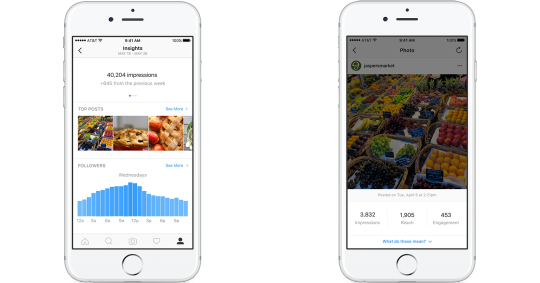
- Impressions: Total number of times your post was seen
- Reach: Number of unique accounts who saw your post
- Website Clicks: Number of accounts that have tapped the website link on your Business Profile.
- Follower Activity: Average times your followers are on Instagram on a typical day Keep in mind that impressions and reach are different.
Impressions are the total number of times your post was seen. A single individual may see your post 5 times. Each time they see it, you’ll get an impression. Reach is based on the number of unique people who view your post. Each unique individual will only be counted once, even if they view your post multiple times.
Instagarm Business Promotion
The ability to promote lets you turn well-performing posts into ads right within the app—helping you connect with even more customers. Simply pick a post you’ve already shared on Instagram and add a button encouraging people to take action. You can select a target audience or allow Instagram to suggest targeting for you. After that, your post will be promoted as an ad for any length of time you choose.
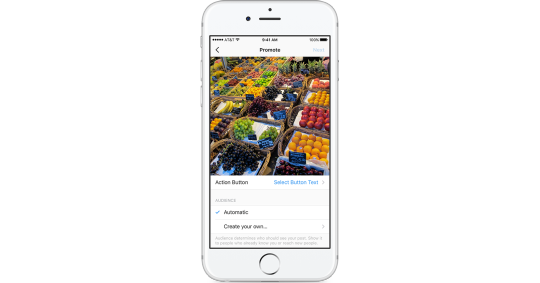
With these new business tools on Instagram, the furniture store in San Francisco can receive emails from customers saving valuable time responding. The retailer in Austin can better understand its audience, tailor its content and refine its marketing strategy—even beyond digital. And the do-it-yourself craft shop in New York City can quickly fill a seat, move a product or get people into its store with ads on mobile.
These business tools are just some of the ways Instagram hope to make growing a business much easier. Business profiles, insights and the ability to promote will be rolling out in the US, Australia and New Zealand in the coming months, and will be available in all regions globally by the end of the year.
Do you still have questions? Find additional support on Instagram resources page. Or read step-by-step instructions on how to create a business profile, how to use insights and how to promote your posts. You can also read more information about Instagram business tools at the Advertiser Help Center, or take a Blueprint eLearning course.