The most common concern that writers have when it comes to writing is grammar. Whether you’re writing content or articles, you will always worry about grammar, punctuation, and even rephrasing a sentence.
You will always make grammar or punctuation mistakes even if you’re fluent or a native speaker. So, this is why today we are bringing you, 6 online grammar checkers, to help you notice the grammar mistakes you’ve made. Some of these websites are free while others need monthly payment.
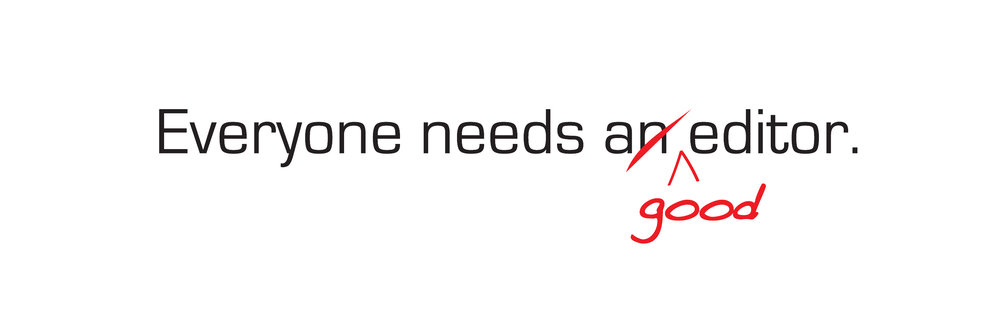 1- Reverso Speller
1- Reverso Speller
Reverso is not only a grammar checker but also an online translator and spelling tool.
The grammar checker is free to use and it can translate to many languages including German, Italian, Arabic, Hebrew, Spanish, and more. Reverso comes in many forms, it’s a web browser, a Google Chrome plugin, and an application for both Android and iOS.
- Advertisement -
The tool provides grammar correction, suggestions, spelling correction, and a lot more as we have just mentioned but it only allows a word count of 600 characters.
The application also allows you to speak through it if you don’t want to type.
2- Grammarly
Grammarly is one of the best and most popular online grammar checkers.
To be able to use Grammarly, you have to install it on your Google Chrome and it detects any mistake you make while writing even while just texting your friends. The grammar checker detects any mistake you make either in grammar, spelling, or punctuation. It also helps you rephrasing sentences for better understanding.
The only thing you have to do is after correcting your grammar mistakes, you have to reread the whole article or paragraph again because sometimes the correction changes the sentence’s meaning.
Grammarly is also an application that can be downloaded on both Android and iOS; it is free to use unless you need more advanced features, then there will be a payment.
3- ProWritingAid
Just like Grammarly, you have to install ProWritingAid on your Google Chrome.
The tool helps to correct your grammar, spelling, punctuation and it gives a detailed report to help you to improve your writing and also checks for plagiarism. The website also offers a “Learn” section where you can find a blog that has topics on business writing, writing apps, grammar rules, and many more. In the “Learn” section, you can also find a Grammar Guide, eBooks, and webinars.
4- Ginger
Ginger is a completely free tool to use to check grammar.
You can add Ginger to Chrome for free and it is easy to use. It detects the mistakes and suggests you a correction. It will help you rephrase your sentences, enhance your vocabulary, and checks the spelling of the text.
5- Linguix
Linguix is another website chrome extension that gives you recommendations based on the context.
Just like the other online grammar checkers or applications, Linguix checks the errors in grammar, spelling and corrects them. The tool has over 2700+ advanced corrections that cover thousands of issues from grammar to style; it is also a paraphrasing tool to help you enhance your writings.
One of Linguix’s features is having a secret mode, it allows you to edit sensitive content and removes the data right after you finish.
6- Hemingway App
Hemingway App is different from the other websites.
The application doesn’t provide in-depth grammatical lessons, it evaluates the readability of your text and helps you to improve it. When you put your text, feedback will appear in right the sidebar that will provide you information on the grammar, the level of readability whether it’s hard or not, and it will suggest using the phrase’s alternative.
Hemingway also uses different colors to highlight the texts that need improvement; for example, the run-on sentences are highlighted in yellow, adverbs are in blue, Red for hard sentences to read, and green is for passive voice.
Microsoft Word
This is not an online grammar checker but it does help with grammar and spelling.
Microsoft Word fixes spelling mistakes, suggests rephrasing sentences, detects grammar mistakes, and has a thesaurus that enables you to know the synonyms of the word. According to a post written by Mahmoud Ebeid on Facebook, Microsoft word has an option in its grammar settings that allows you to make your writing more formal, or you can choose an option to detect any political, sexual, or age bias.
There’s also an option that detects vague words.
Which of these websites are you using to check your grammar and spelling?








